
PDFMixer
PDFMixer offers the possibility to process PDF files in automated workflows with the most different functions.
PDFMixer Functions
Many editing options known from Adobe Acrobat can be automated using PDFMixer technology.

Stamping
When stamping PDF files, a layer (often with a transparency) is placed over the existing document. When planning workflows with the stamping of PDF files, it must be considered separately whether the incoming PDF files have the same original format. If so, a stamp of the same format can be used.
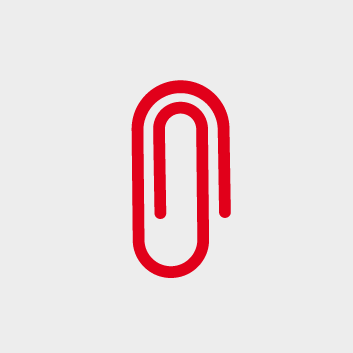
Attaching
Adding an attachment is a very simple function that extends the incoming document with supplementary pages. The attachment does not have to be made at the end of the document, but can be done rule-based at any position in the document. You can define rules: at the beginning, at the end, after every even page, after the 2nd page...

Timestamp
The time stamp is a useful function for creating an inventory of scanned paper documents. This allows, for example, noting the time of archiving on the document or additional information such as the name of the user or other free texts. Variable stamp position and size as well as fonts and colors.

Sorting
Sorting is usually a process that interrupts the workflow and requires manual interaction by the user. The PDFMixer generates preview pages in the form of graphical thumbnails, which are then sorted manually using drag and drop on the screen.

Watermarks
Beim Stempeln von PDF-Dateien wird ein Layer (oftmals mit einer Transparenz) unter das vorhandene Dokument gelegt. Bei der Planung von Workflows mit dem Stempeln von PDF-Dateien ist gesondert zu berücksichtigen, ob die eingehenden PDF-Dateien im gleichen Ausgangsformat vorliegen.

Attaching to a file
The function "Attach to file" is a special form of attachment. It is particularly useful for the temporal documentation of ongoing processes and, for example, handwritten notes.

Protecting
Protecting is an approach that allows at least some restriction of unwanted use to be incorporated into a PDF document. This can be helpful to prevent printing or the possibility to copy and paste parts of the document, for example to insert them into a Word document.

Metadata
Author identifiers, company information, copyright notices can be automatically stored in the document.

Your function
If you miss a function within PDFMixer, don't give up: We will make a project out of it and program your individual solution.



